Google is finally showing some love to tablets and foldable phones with its Android 12L update. It brings along a number of improvements and optimizations for large screen devices. Recall, Android 12 was released in October and the first Android 12L developer preview followed not long after. And now, around a couple of months later, Pixel phones all the way back to the Google Pixel 3a have received the Android 12L update in the form of Beta 1.
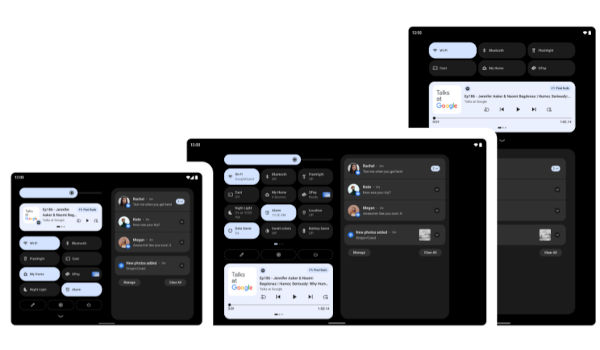
There isn’t really much to test on Google Pixel phones, however, as most of the front-end changes can only be seen and felt on large screen devices (via XDA). The update is, after all, more of a feature-drop kind than a full-blown upgrade.
As for features, the update adds a new dual-pane UI for the notifications shade, settings, and lock screen. There’s even a Windows-style dedicated taskbar for better multitasking. In short, the layout of multiple system interfaces has been tweaked to take advantage of larger displays with a DPI higher than 600dp.
To download the Android 12L Beta 1 build for your Pixel device, simply click on one of the links below. Google has released the update for every eligible device barring the Pixel 6 series, but it shouldn’t be long before the latest Pixels get it too.
| Google Pixel 3a | Link | Link |
| Google Pixel 3a XL | Link | Link |
| Google Pixel 4 | Link | Link |
| Google Pixel 4 XL | Link | Link |
| Google Pixel 4a | Link | Link |
| Google Pixel 4a 5G | Link | Link |
| Google Pixel 5 | Link | Link |
| Google Pixel 5a | Link | Link |
| Google Pixel 6 | Waiting | Waiting |
| Google Pixel 6 Pro | Waiting | Waiting |
For those who’d rather not install the update manually, the Android Flash Tool can be used as an alternative installation method for the Beta build. This web-based installer comes with a GUI wizard which greatly simplifies the flashing process. But the most user-friendly installation method is still simply enrolling your Pixel in the beta program which will allow you to get an OTA officially.




































